this project is actually something i stumbled on while trying to print on an A3 paper at work. i had tried all sorts of settings, but the printer wasn´t my best friend at the time :)
sometimes there are happy accidents, hence this post!
somewhere on the mighty internet i read how you could do your own posterized photo, again i can´t remember where! anyhow, i went to the free site picnik.com and uploaded my photo. i hit the "create" tab and chose the "effects" option. at the very bottom of the options you will find the "posterize by picnik" tab. hit that and you can also play with some settings, but eventually your photo will look something like mine above.
save to your computer and open WORD.
now, i know i have an old version of WORD (i couldn´t do VISTA) and that mine is swedish, but i am sure you will be able to find your way in your own version!
Well, when i opened a new document i hit "file" and something like printing options. change your paper rotation to horizontal and put a zero in all the marginals. when you hit ok it will say that you will have to adjust the marginals, hit adjust and it does it for you!
insert your photo and hit print. when the print window appears hit the "properties" tab.
now comes the part i didn´t know about! in one of the tabs, where you can adjust if you want to print your document on both sides etc. you´ll find an option to print as a poster. i chose to print my document in 4 parts alas your photo will be printed on 4 A4 papers or lettersize i guess.
hit ok and then print.
in the above photo you see the backside of my poster. i have trimmed the edges of the paper sheets and used some tape to adhere them together. be sure to fit the papers together so that the photo looks good! now, we are about to re-do our bedroom walls so i didn´t mind using some gluedots to attach the actual poster to the walls. you might want to use something less damaging to your walls.
again, please ignore the bedroom clutter! besides the dog, he´s cute :)
but here it is, my poster!
isn´t it cool what you can do in microsoft word!

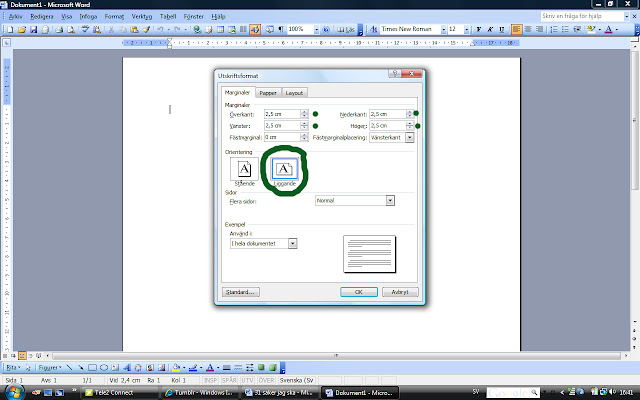




Inga kommentarer:
Skicka en kommentar